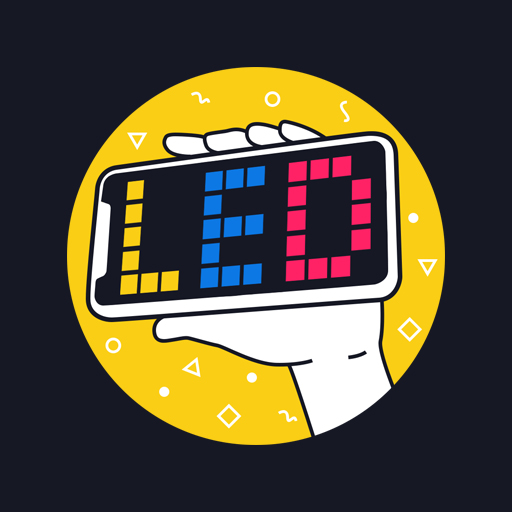With a modern and well polished design, ACNH Pocket Guide is the best guide for tracking your collection as you progress through the game. View information on collectibles and creatures, as well as upcoming in game events. With the latest game information, this is the one stop for all your ACNH needs!
Current features include:
– NO ADS + free for life
– Dark mode
– Modern and polished interface and design
– Notifications for events
– Upcoming game events and villagers birthdays
– Event and villager birthday calendar
– Villager gift guide
– Multiple island/profile support
– Custom date and time support (for the time travelers)
– Wishlist collection
– Daily todo list
– Turnip tracking
– NPC visitor tracking
– Catalog importing
– Flower hybrids guide
– Mystery islands guide
– Game tips and guide integration
– Customizable interface and menus
– Detailed filters and search system for all items
– Cloud and storage backups
– Collection tracking and progress
– Fully supported languages: English, French, Spanish, German
Collections:
– Active creatures list
– Recipes and ingredients lists with recipe sources
– Cooking recipes
– Creatures and fish shadows
– Museum collection tracking and art guide
– Villager information
– Furniture, Clothing, Flooring, Wallpaper collections
– Slider song collection
– Emoticon collection
– New items collection
– Construction and house exteriors
– Letters list
– Amiibo cards collection
– Achievements
Bugs and suggestions, please email: [email protected]
Making an application isn't easy, and this has taken a really long time. We hope to continue to develop, update and improve this app experience as much as possible. If you enjoy this application please consider leaving a rating, it'll be much appreciated.

Apkjio.com developer simply want to remove ads or unlock premium features that would otherwise require a purchase. Also want to add new features or customization options to an app that the original developer did not include.safe verified